As a designer, I am most attracted to the design and feels of a website. The colors and pictures that drive an emotional response to the content. It is one of things I love most about building a website.

BUT, as a developer, I know that the foundation of the entire process of building a website is in the architecture. This is an "unseen" necessity of the website development process that is often overlooked in favor of the more visual aspects of the process. It's not about coding here, but about the organization of the content. In the end story of it all, a website has to deliver its content to the user in such a way that logic prevails. It is more than a menu system, it is the foundation and primary goal of any good website to have logical organization. This is the part that needs to be done before the brand, before the wizbang css and before any code gets written.
"What are you talking about, Sharon? I got my content all sewn up! I saw a website with all the wizbangs on it! Don't I just throw that over the fence to you? Can't you just 'update' my website?"
Let's step back and look at this situation as if you bought a house in need of renovations. Some houses may only need a little paint, cleaning and decorating. While others are best bulldozed down to the foundation.
Why would you "bulldoze" my website?
What I mean here is, "What content are you trying to provide your users and can they find that content easily?"
Say you are a teacher and you are offering videos of your instructions about GearWidgets. Lots of people want to know more about GearWidgets, so you have a lot of traffic to your website. You decide to start selling your expert knowledge in a series of special videos with companion eBooks so that your buyers are getting a really good deal.
You are a super busy teacher of GearWidgets, so you upload your materials to your website as you have time. You decide to put your downloads on one page, because, hey, that's super easy for you. Once you feel like your content is ready, you offer your course for sale and you send your buyers to the page with your downloads, all 125 of of them. What's not to love? What a fantastic value you are giving your buyers!
Sales are great, but you notice that you are processing A LOT of refunds. How can this be?
In this scenario, we might have a structuring problem that requires finesse of content. I'm talking about organization here, folks. What is really going on here is: The buyer is going to your page after purchasing only to find an enormous list of 125 downloads. They feel frustrated because they don't know where to start. They wanted really see your video on "GearWidgets Helped Me Get My Eyebrows Back" but they cannot find it in the myriad of downloads and text on the page. The buyer is in a state of overwhelm.
In frustration, they just mindlessly download EVERYTHING. But, now, they cannot figure out which download is which because everything is labeled with your special "keep it organized for me" codes such as "GW001-BTR003".
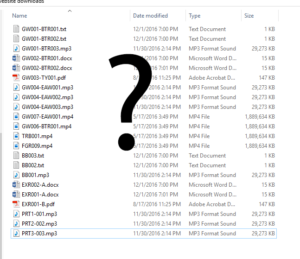
In disgust, they quietly contact your customer service and ask for a refund. Many buyers will not actually give you feedback about a situation or product they are unhappy with. They will simply get a refund and never come back. Alternatively, they WILL review your product and complain to all of their interneting friends about their horrible buying experience.
Not what you were looking for, right?
In that entire scenario, not once was that customer concerned about the branding, wizbang css or the fancy html5 responsive coding. NOPE. In the end they want the stuff that they paid for delivered in a way that makes sense to them. This means organizing how you will provide content before you start designing and coding.
Okay I get it, but NOW what?
If you are like our teacher, you will have to start from scratch, but it is infinitely better to structure your content before you start. Much akin to how it's easier to architect a house while it's still on paper.
Structuring and organizing your content is pretty simple if you follow these 5 steps:
-
Decide what you want to do. Write an outline — on paper — of the main points you want to cover for each page you want to build and the purpose. Example:
Idea: "GearWidgets for the Beginner" video
Purpose: Entice users to buy my eCourse "GearWidgets for Everyone".
-
Decide on the goal. For each main point, write down what item or items go with that point and what the intention of the item is. e.g Point: "GearWidgets for the Beginner", is your introduction video for your sales page. The item that you want to go with it might be "Lead Buyer to a Opt-in Form" for my ecourse "GearWidgets for Everyone". You might also decide here that you want to reward your user for clicking the opt-in form with a special bonus for them giving you their email contact — maybe an eBook.
-
Figure out the roadmap. For each item, ask yourself, "Where do I want my buyer to go next?" Write that down. Example: The opt-in form will take the buyer to a page with your special gift "GearWidgets and You" eBook. This page will have content about my eCourse "GearWidgets for Everyone". Be specific.
-
Decide on the destination. Write down what items will be delivered with your product, and decide what each item will be called and in what order they should be delivered.
e.g."GearWidgets for Everyone"
-
Introduction - 2 videos and a pdf
- Introduction to GearWidgets - part1.mp4
- Introduction to GearWidgets - part2.mp4
- Introduction to GearWidgets.pdf
-
Lesson 1 - 1 audio, 1 video and a pdf
-
Lesson 2 - 1 audio, 1 video and a pdf
-
Conclusion - 1 video
-
-
Develop your page. Create an internal electronic structure to support your choices. Now you start building out the page/pages and other things like making a folder structure that follows your outline and choices for your product. You (finally) design your page so that the content has a logical place to go after you have created your items.
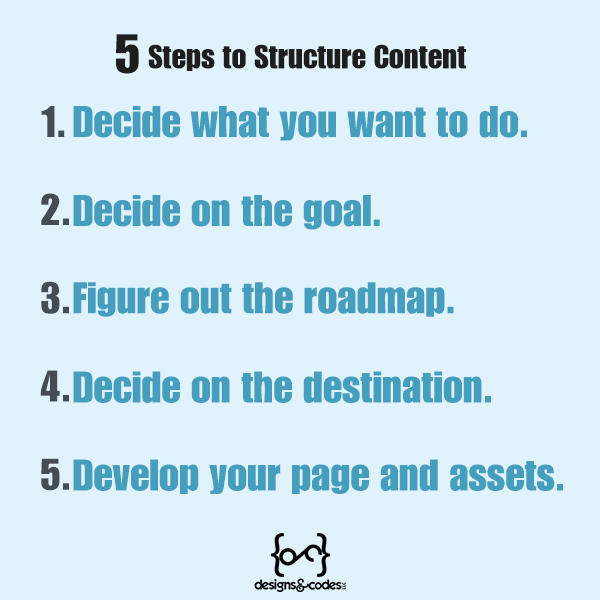
I understand that organization and structuring isn't glamorous work, but it creates an experience for your users that will keep them happy and satisfied.
Happy Interneting,
Sharon (aka Designs)

